🛠️ Admin Panel
The admin panel is the place that allow you to customize your aplication and services there you can create and manage your system entities, like pages, apis, devices, users, objects, etc...
The admin panel requires to have (and be logged) as a admin user type.
Learn how to do it here
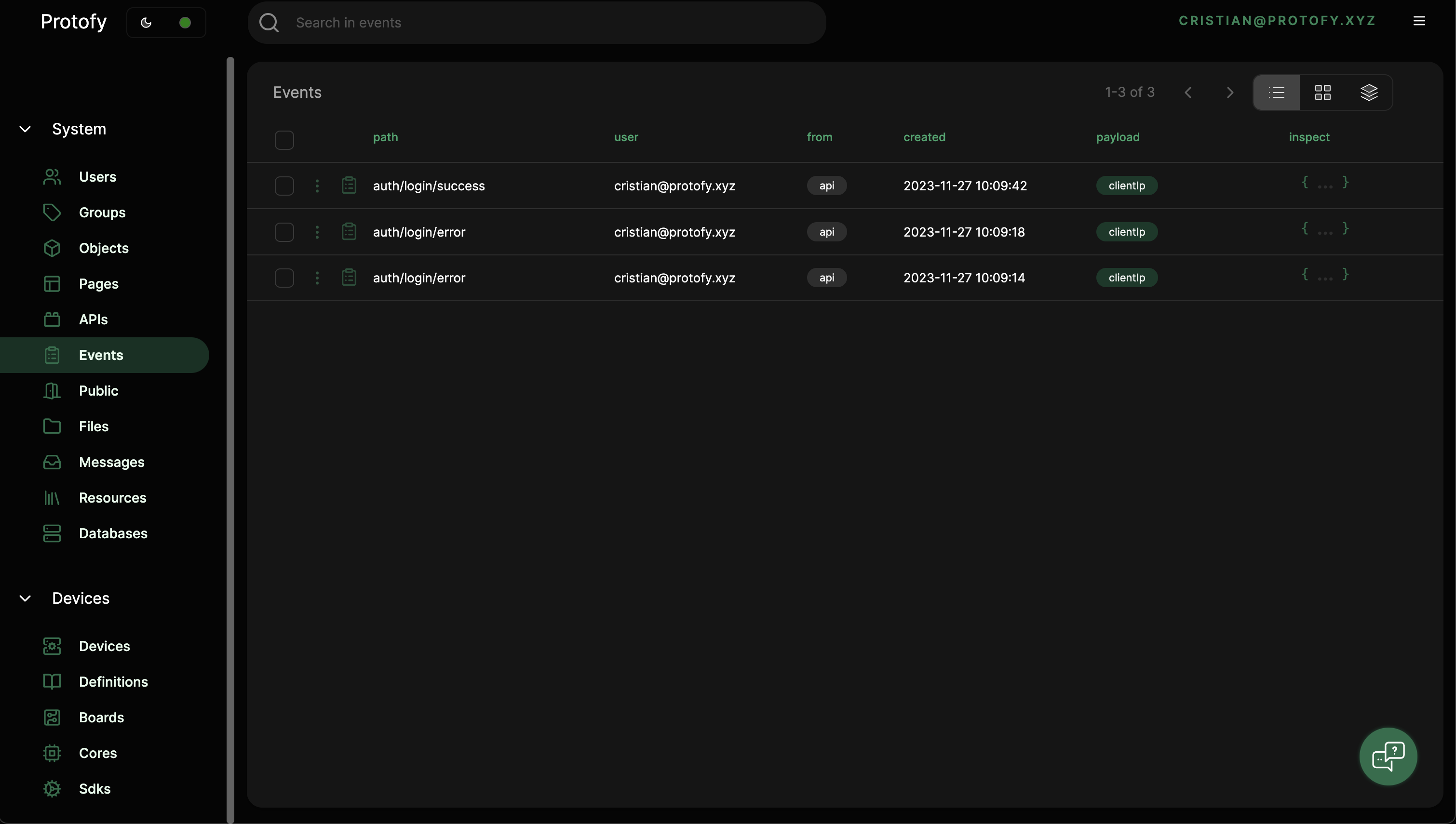
The Admin Panel has two main sections: Sidebar and Section Preview.
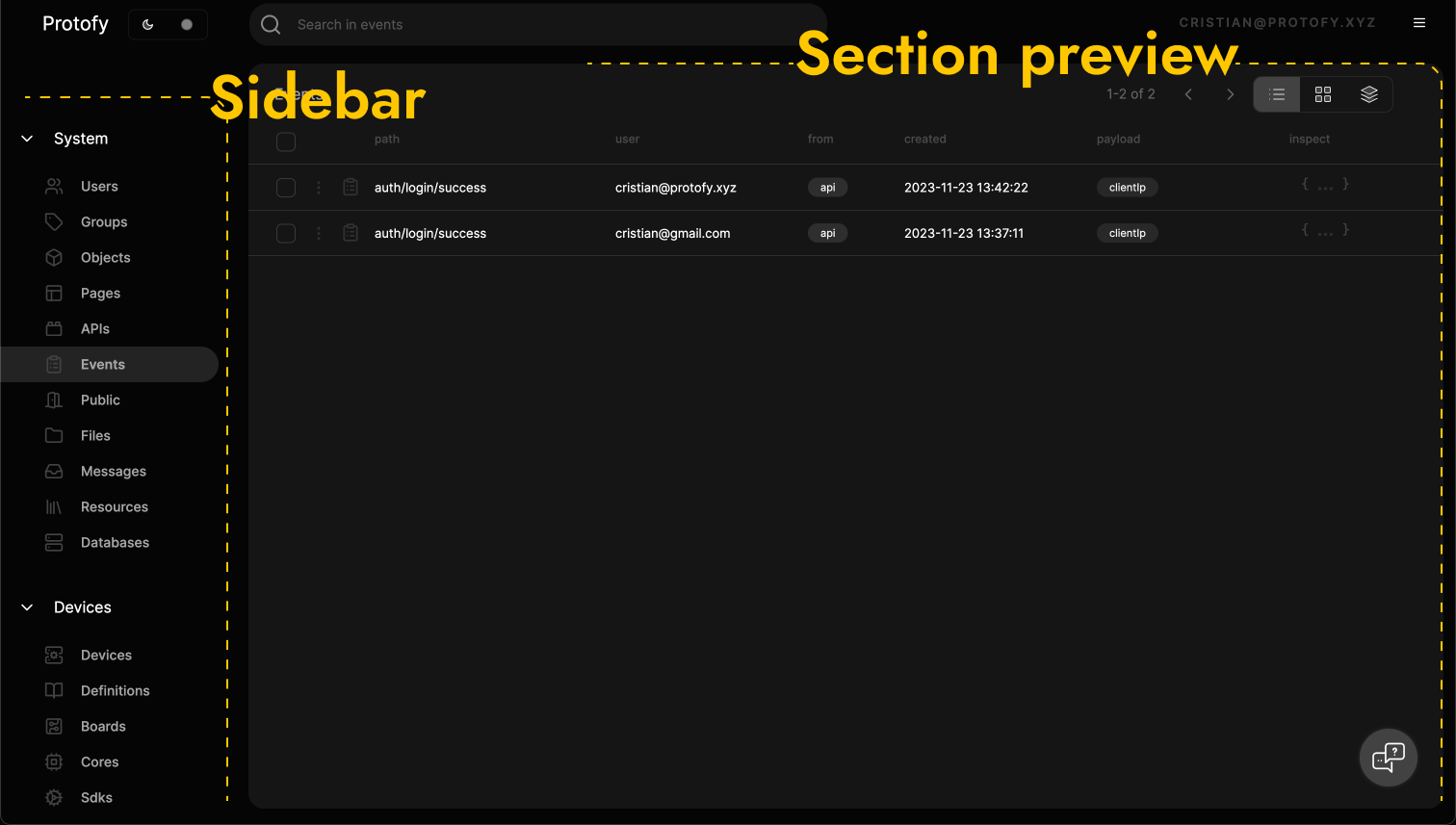
📚 Sidebar
Here you will have all the available sections to manage your project. You can add new pages, apis, devices, etc. If you are confident in your knowledge of the component, you can also edit the code of the project to add new features to this sidebar.
On this sidebar you will find the following sections:
System
- Users: Manage users and user types.
- Groups: Manage groups.
- Objects: Create domain related objects.
- Pages: Create and manage pages.
- Apis: Create and manage apis.
- Events: Visualize events occurred in the system.
- Public: Manage public files.
- Files: Filesystem manager for the project.
- Messages: Visualize messages arrived to the system (mqtt).
- Resources: Create a resource for the project (Tutorial, invoice, etc).
- Databases: Manage you project persistent state management.
Devices
- Devices: Manage devices (HomeDevice 1, Protofy office iot, etc).
- Definition: Create definitions for a board (Sound sensor, temperature sensor, etc)
- Boards: Create boards that your devices will use (ESP32 DevKit, Arduino UNO, etc)
- Cores: Create cores that your boards will use (Arduino, ESP32, etc)
- Sdks: Create availables sdks for your project devices (ESPHome, Platformio).
This sections are the default ones, but you can add new ones or remove them if you want. See extending Admin Panel for more information.
📱 Section Preview
The section preview will show you the content of the section to manage it.
🧑💻 Users
Users section is the place where you can manage users, see their information, change their password, etc.
👥 Groups
Every user is part of a group. The groups are used to manage permissions in the system. For example, you can create a group called manager and give it permissions to manage the whole system. Let's see how to create a group.
🧩 Objects
The objects section is the way to create domain related objects. For example, if you want to create a message object you can do it using the admin panel.
🔎 APIs
The APIs section allows to create Rest or Rest-like APIs for almost everything you want. You can select a default API type like Automatic CRUD and IOT Router or create your own type by using a custom template.
📄 Pages
Pages can be website pages, mobile pages or desktop pages. It allows you to list, create, edit and delete the user facing pages in your system.